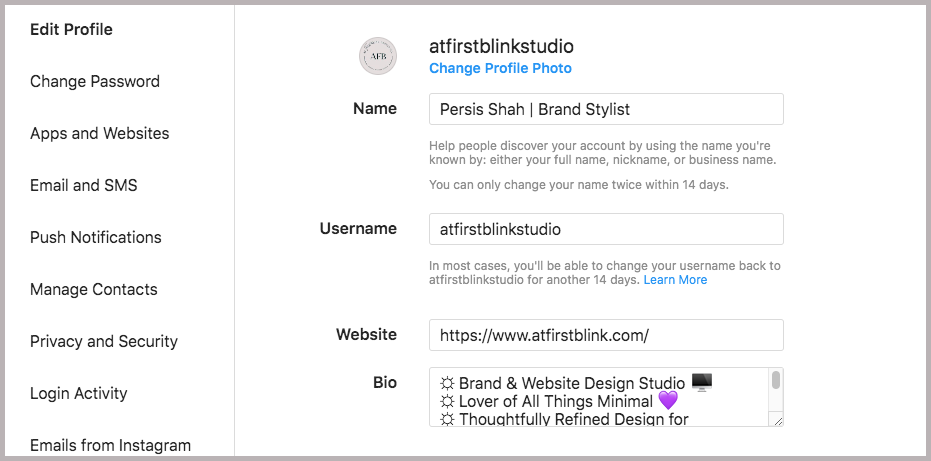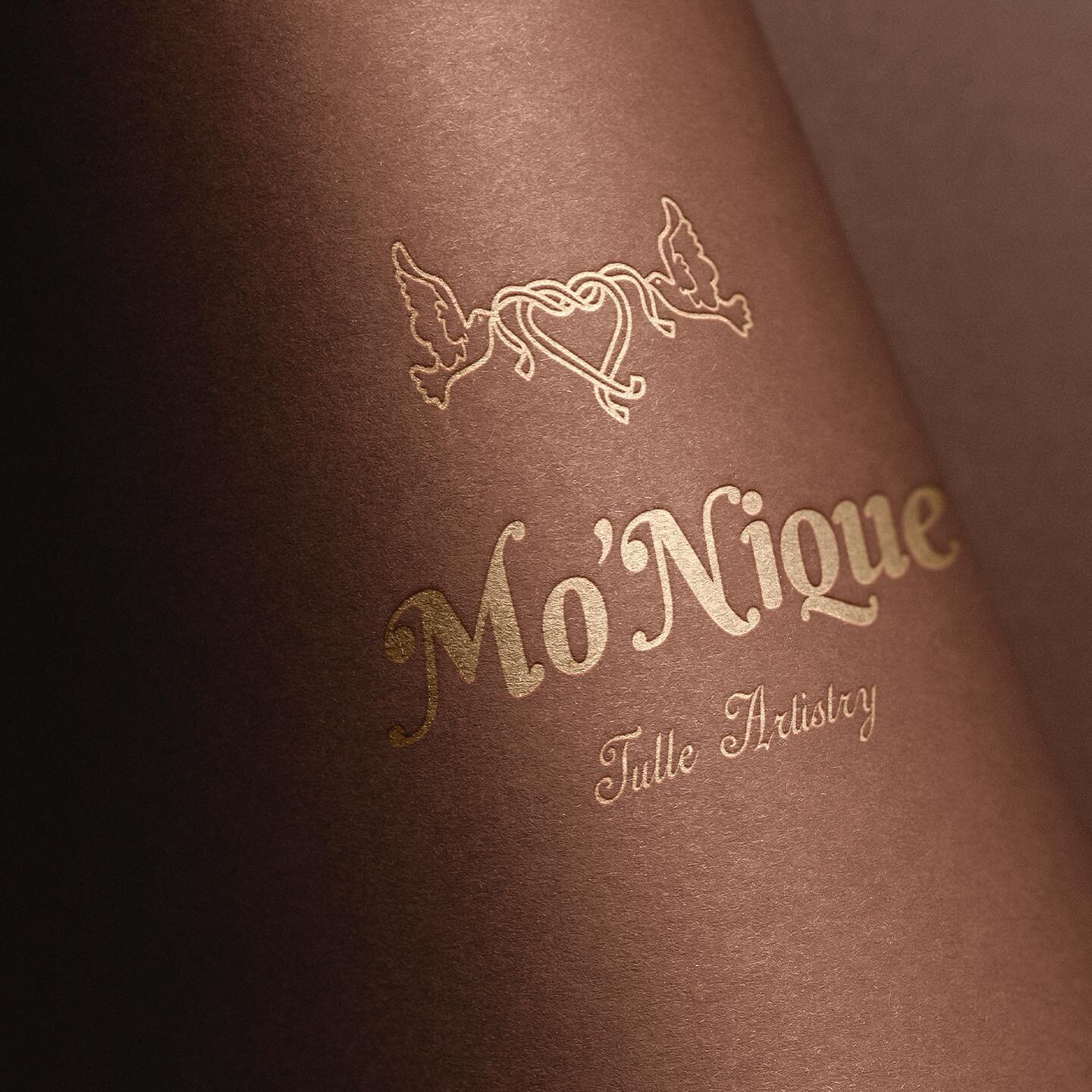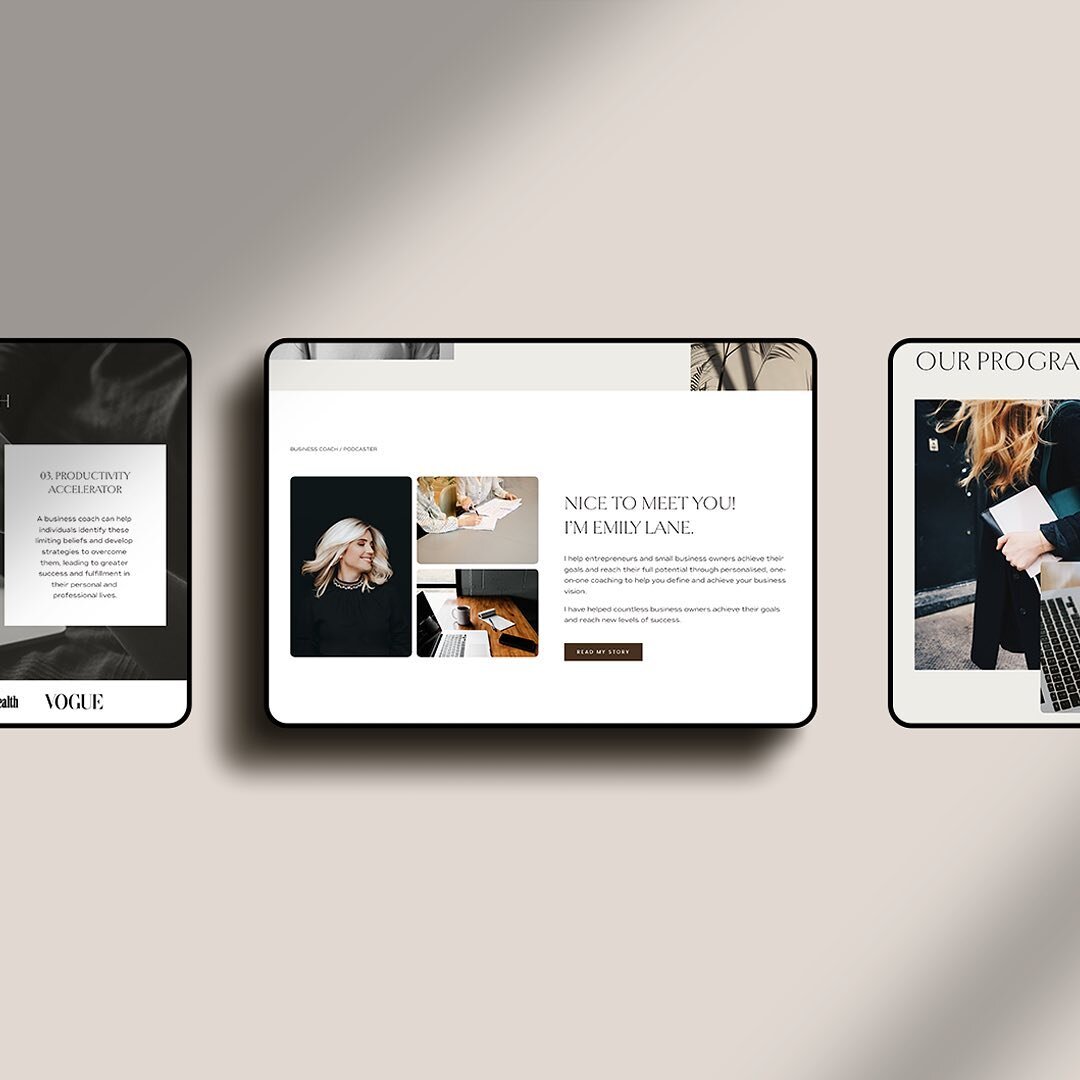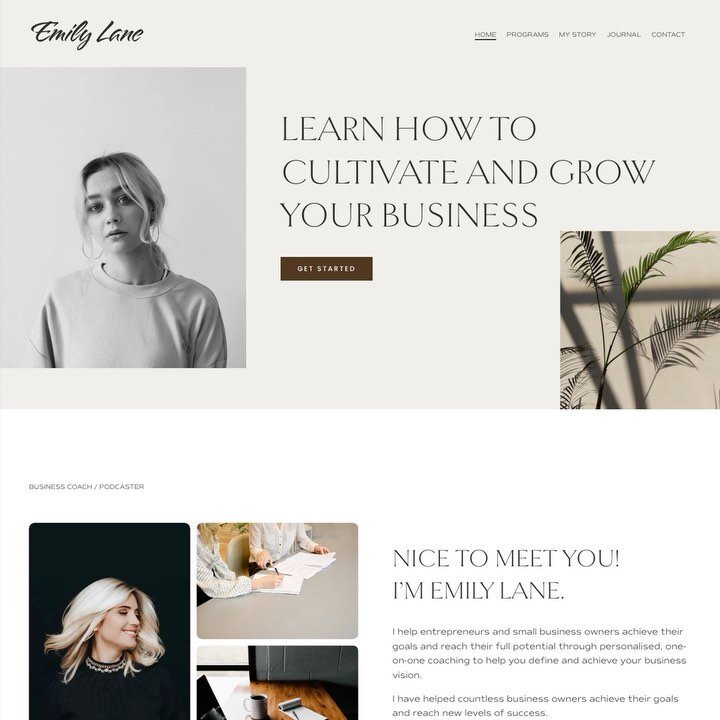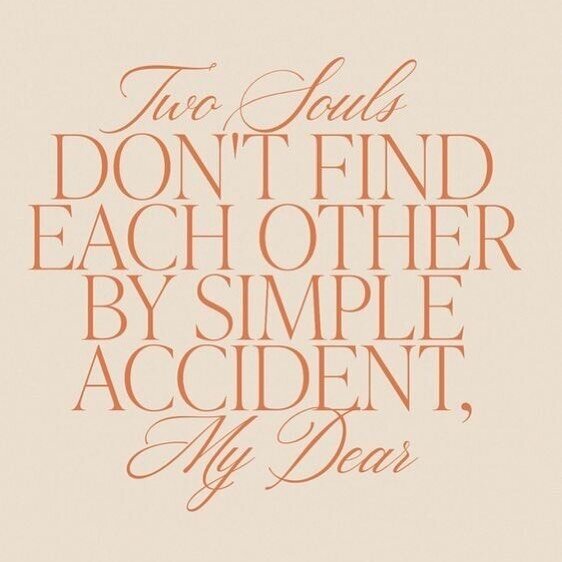The Perfect Instagram Profile - 6 Simple Tweaks To Make A Great First Impression
With over 1 billion monthly active users and no signs of slowing down, Instagram belongs to the most popular social networks worldwide. With so many brands using the platform to market themselves and grow their business, you’ve probably found yourself wondering how can you stand out in the crowd? One of the first thing you need to get on point is your Instagram profile and bio. Why, you ask? Because you only have a few seconds to make a good first impression when someone visits your Instagram page. This is why it's so important to have an attractive and strategically mapped out profile. I created these very easy and simple 6 actionable steps that will help your Instagram attract new followers and potential clients. So let’s get right to it!
1. Update Your Profile Picture
Your profile picture should either be you or your logo. If you are a creative entrepreneur or a coach, your profile picture should ideally be an image of you. Having a photo of yourself makes it easier for people to connect with you and is a great way to infuse instant personality into your profile. If you run an online business or are establishing a brand, then you can use your logo as the profile picture. Remember people use Instagram on really small screens so simple, bold designs work best.
2. Choose The Perfect Insta Handle
Your Instagram handle (@username) should be your business name. Avoid using random characters or numbers in an attempt to create a unique username. Instead, come up with something that is easily recognisable, memorable and different. For example @atfirstblinkstudio is better than @atfirstblink_279. When you follow someone, they will get to see your account in their notification screen, so your handle is the first thing they see and your name should help them understand what you do or what you offer even before they have clicked on your profile. Before starting your account do brainstorm and make sure you find a unique handle for your biz.
3. Optimize Your Name Search
This is the part that most people don’t get right. Understand that your name is different from your Instagram username. Your name is the name that appears at the start of your profile description (refer the image below) It’s really important to add your real name as followers will be reassured that you are a real person behind a real brand. It will help them get to know you.
Now comes the most important tweak in my opinion. The words in your name field are searchable within the app. So along with your personal name, add a targeted keyword that will help people find you in their search. This keyword can be your job title or some service you offer. For me it’s “Persis Shah | Brand Stylist”.
As you can see in the image below, when someone types out my name “Persis Shah” my Studio account pops up, its also easy for them to identify me amongst other Persis Shahs through the word “Brand Stylist”. Similarly my name will also appear when someone searches for a “Brand Stylist” along with other people who have the words “Brand Stylist” in their names. So a well thought out keyword suffixed to your name will help you stand out and also make your account show up in relevant searches!
4. Add Your Website and Email
Instagram is one of the rare few social media platforms that doesn’t allow clickable links in its posts. So your only clickable link on the entire platform is in your profile - make sure you put it to good use. You can put your website or featured blog post in your website area. Your url ideally should be short and easy to understand so that people know the exact page the link will be taking them to. E.g https://www.atfirstblink.com/portfolio rather than https://www.atfirstblink.com/work5327. Avoid putting using url shorteners and bit.ly links here. If you don’t have a website at least consider getting a simple Coming soon page. A website makes a business look real and credible and I cannot stress enough the importance of having one!
The next step is to add your email to your Instagram. Some people prefer communicating via email instead of sending a DM or leaving a comment on your post. If you don’t have an email added to your Insta, you could be missing out on potential inquiries, so go on an add it.
5. Craft A Compelling Bio
You only have 150 characters in your profile bio to make an impact so use them wisely, but even more use the first two lines the most wisely! Why? Because Instagram will ask the user to click ‘more’ if they want to read the full bio. Therefore your first two lines should entice them to click on the ‘more’ option, whilst giving an insight into who you are and what you do. Here are a few quick wins to making your bio stand out:
Tell people clearly what you offer.
Add bullet points to make your bio easy to read.
Use emojis - they are fun, eye-catching and relatable.
Add something personal or a fun-fact that’s not related to work.
Include your address/town if you are a store or wish to collaborate with locals.
Add a CTA with a link to your website or a free resource or blog post.
Include a hashtag to build a community around your brand.
For example this is my brand bio:
Ok so what have I done here? First, I clearly explain what my business is about, that is - I run a brand and website design studio. Next, I tell the viewer about something I love, which is my love for minimalism. It is not necessarily related to designing but if you browse through my Insta feed or website it will certainly reflect in my design work as well. So I’m basically playing up to my ideal audience, people who like minimalistic design and hoping to connect with them. Lastly, I touch upon the kind of experience I create and what I offer to my clients - thoughtfully refined design for creatives. In the end, I put up my hashtag to share my content and have others join in as well.
Instead of the above I could have written something like: We pride ourselves in designing brand identities and websites for businesses. Our approach to design is strategic and minimal, please follow us or DM us for inquiries. - BUT this sounds sooo lack lustre and boring! A strategically crafted brand bio can make all the difference to the people who choose to follow you and ultimately reach out to you.
6. Check Similar Account Suggestion
You can also drive more traffic to your Instagram account by checking the “Similar Account Suggestions” within the edit profile section. This will show people your account in the similar accounts to follow list when they follow another account.
So there you have it, 6 easy tweaks to make to your Instagram profile for increased growth and engagement. You can implement each and every one of these steps today to start maximising the potential of your Instagram profile and attracting your ideal audience! I hope you found these simple steps useful. For more tips and design inspiration do follow my Instagram handle: